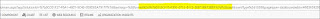Recently, I’ve created a custom theme for one of our clients. I’ve uploaded a jpg for the logo and updated Navigation Bar & UI Elements color fit for our client. I published the theme and it was working fine.
Figure 1: Nav with new logo
Issue
While working with the system, I noticed that the new logo does not appear anymore, and only the default logo does.
Figure 2) Default logo
Findings and Solution
This is the result of enabling the support for high contrast. To resolve this, disable this feature in your personal options.
- Go to your Personal Options.
- Disable/Uncheck the “Enable high contrast” value under General tab
Additional information – if you want to understand what is “high contrast”, click here.
Did this blog help you? Share some love by putting a comment or hitting like.