Here are the few things I found out in this situation:
- The Plugin Registration Tool and Visual Studio Deploy feature timeout is set to 2 minutes. Therefore, if you have a slow internet connection and considerable big dll to register, you might encounter this error.
- The dll output of my plugin is almost 4MB. It is huge file when you consider, I only use 4 early bound classes. In my case, all the classes are defined only in one file.
- Using Early Bound classes and creating a class in file won't cut it. Why? Because of relationships, basically you have to include "most" of them, in order for you to use the 4 classes (or the few classes you'll need).
There are two solution in this situation.
- First, (has more benefit in my opinion), is to stick in using early bound classes, and just find a fast internet connection.
- Second (more work/effort), is to take advantage of late bound classes which will eliminate the huge dll size output of your plugin.
I could not wait to go to the office tomorrow.
Update
After going to our office, having a fast internet resolve my issue when trying to register the tool.
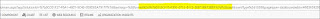


No comments:
Post a Comment