| Figure 1) Open Associated Sub Grid icon |
There are situations where, we need to prevent the user in disrupting the flow if not needed thus, we need to hide the icon.
The steps below will guide to hide the icon.
- Download and import Ribbon Workbench for Dynamics CRM.
- Go-to Settings > Solutions
- Select RibbonWorkbench2013
- Click Ribbon Workbench - It will lunch Ribbon Workbench
- Select the entity where you do not want to show the Open Sub Grid (1) icon
- Locate Open Associated Grid View (2) and Right-clicked.
- Select Hide Button (3)
- Click Publish
- Then refresh the page of your record which display the Associated Sub Grid




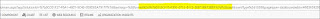

No comments:
Post a Comment