I have a project where we are required to have a seperated development instance/sandbox.
The details below will guide you on how to add an additional instance or sandbox to the current Dynamics CRM instance.
How to add a "Sandbox" instance.
1.) Login to "portal.microsoftonline.com" using O365 account.
2.) Identify your current Dynamics CRM subscription.
-> Click "Purchase Services"
-> Click "view current subscription". See figure below.
3.) Search your subscription in the list of plans on the same page.
-> Click "Add More". See figure below.
4.) notice that "Additional Non-Production" instance item. See figure below.
5.) You may proceed to add an additional instance or sandbox.
References:
http://www.microsoft.com/en-us/dynamics/crm.aspx
https://technet.microsoft.com/en-us/library/dn467371.aspx
https://technet.microsoft.com/en-us/library/dn659833.aspx
Subscribe to:
Post Comments (Atom)
Decode URL with confidence
Yesterday, while configuring a Unified Service Desk to automatically display a dashboard, I need to obtain the Dashboard GUID. The fi...
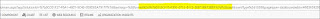
-
Background I am totally new to PowerApps and found-out that there is no, out-of-the-box (OOB) pagination feature in Datatable or Gallery...
-
I just encountered a timeout when I tried to register my plugin via Plugin Registration Tool (included in the SDK) and the "Deploy...
-
The Open Associated Sub Grid icon (when clicked) will redirect the user to a page that will display the associated records. Figure 1) Op...




2 comments:
Is this free on MPN IUR?
In IUR - you have to create a new organization.
Post a Comment