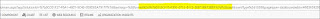I have a project where we are required to have a seperated development instance/sandbox.
The details below will guide you on how to add an additional instance or sandbox to the current Dynamics CRM instance.
How to add a "Sandbox" instance.
1.) Login to "portal.microsoftonline.com" using O365 account.
2.) Identify your current Dynamics CRM subscription.
-> Click "Purchase Services"
-> Click "view current subscription". See figure below.
3.) Search your subscription in the list of plans on the same page.
-> Click "Add More". See figure below.
4.) notice that "Additional Non-Production" instance item. See figure below.
5.) You may proceed to add an additional instance or sandbox.
References:
http://www.microsoft.com/en-us/dynamics/crm.aspx
https://technet.microsoft.com/en-us/library/dn467371.aspx
https://technet.microsoft.com/en-us/library/dn659833.aspx